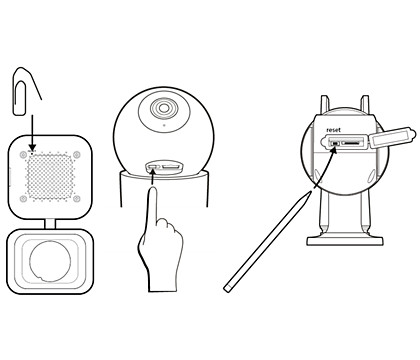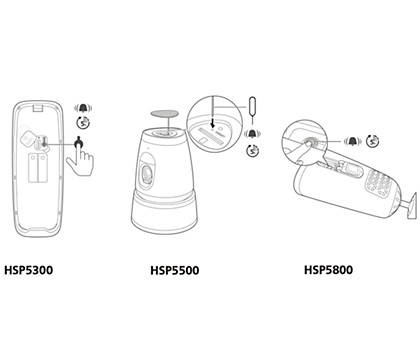How can I reset and pair my Philips Home Safety Camera again?
Resetting your camera:
- Press the reset button for five seconds.
- You should hear a prompt to confirm the reset.
- The LED light will turn to steady red.
- Wait until you hear another prompt and the camera begins to blink red.
- The camera is now in pairing mode.
Pairing your camera again
- Go to "Profile".
- Tap "Home management".
- Select your "Home" in the section "Connected Devices".
- Tap on the camera you want to unpair and
- tap on "Unpair device from home" to unpair.
- Under "Devices", you can now re-pair the device.
If none of these steps work for you, contact us for further assistance.