
Steam generator irons
The world’s first Artificial Intelligence iron
Recognizes every fabric in real time for excellent result
PSG9050/26


Denim, linen, cotton. Whatever is in your wardrobe, enjoy effortless ironing and excellent results with Philips PerfectCare 9000 Series, the world’s first smart steam generator iron with built-in camera and artificial intelligence (AI).
PerfectCare 9000 Series
Effortless ironing. Excellent results.
A built-in camera and Artificial intelligence (AI) that recognizes fabrics and automatically adjust its settings for each garment. Automatic powerful steam and the best gliding soleplate that gets the job done effortlessly. This is next generation ironing.

Watch now
Did you know...?
97% of users think PerfectCare 9000 series with automatic adjustment of temperature and steam, is the most effortless ironing solution they have ever used.*
Watch PerfectCare 9000 Series in real time:
What others say about PerfectCare 9000 series
Ready to buy Philips PerfectCare 9000 series steam generator iron?

PerfectCare 9000 Series comes with the world's first fabric sensing technology called ActiveSense. Using a built-in camera and AI, it knows what you are ironing and adjusts the ideal temperature and steam amount for effortless ironing and excellent results.
Frequently Asked Questions
- How can I fit my Philips Steam Generator Iron on my ironing board?
-
Your Philips Steam Generator Iron should be placed on a suitable ironing board.When you try to place your Philips Steam Generator Iron on your regular steam iron board, you may find that it is not suitable as it does not have the proper side tray for your steam generator’s base.
In this situation, we recommend the following options:
- Change to an ironing board suitable for a steam generator
- Place your steam generator’s base on the side of the board, not on the side tray
- Place your steam generator’s base on the floor or on a table.
- Can my Philips Steam Generator Iron stay on the board during intervals?
-
As your Philips Steam Generator Iron is equipped with OptimalTemp technology, then it is ok for it to stay on the board all the time. It will not damage the ironing board cover.
- What type of water can I use in my Philips Steam Generator iron or steamer?
-
Using the right type of water helps prolong your Philips garment steamer or Philips steam generator iron's lifespan. Please read on to learn some tips and tricks.
Water type to use
Your Philips steam generator iron or garment steamer has been designed to be used with tap water. However, if you live in an area with hard water, fast scale build-up may occur.
Therefore, to prolong the lifespan of your Philips steam generator iron or steamer it is recommended to use distilled or demineralised water (50% demineralised water mixed with tap water could be used too).
Please do not use perfumed water, water from the tumble dryer, vinegar, starch, descaling agents, ironing aids, chemically descaled water or other chemicals as they may cause water spitting, brown staining or damage to your Philips Steam Generator Iron.
To perfume your clothes we recommend you choosing one of the following options:
- Using perfumed washing softener
- Using essential oils (aromas) during washing
- Spraying perfumed water after ironing
- Can I fill the tank of my Philips Steam Generator during use?
-
Whether you can refill your Philips steam generator iron's water tank during use depends on the series. Read more about this here.
Refilling the tank during use
You can refill your Philips steam generator iron's tank any time, even during ironing, except for the following series:
- GC6300
- GC6400
- GC6500
- PSG9000
- How can I prevent green algae in my Philips Steam Generator Iron’s tank?
-
It is very easy to prevent green residue or algae in your Philips Steam Generator Iron’s water tank. Please see here for more information on what you need to do.
Empty the water container regularly
Emptying your Philips Steam Generator Iron’s water container regularly will prevent the formation of algae or residues.
Algae can form when water remains in your Philips Steam Generator Iron’s tank for a long time. By emptying the water tank after each usage, algae can’t be formed and your water tank will remain clean.
Clean your Philips Steam Generator Iron's water tank
If green algae has built in your Philips Steam Generator Iron’s tank, you can try the following:
- Fill the water tank half way with hot water and shake it carefully.
- Empty it and rinse well with fresh water (do not use detergent).
Please do not worry if the algae remains: it will not affect the quality of the steam produced by the iron.
Note that emptying the water tank after each use will help prevent further algae build up.
- When should I empty my Philips Steam Generator Iron’s water tank?
-
If you would like to know how often the water tank of your Philips Steam Generator Iron should be emptied, please read on.
Emptying the tank after each use
Keeping water in the tank all the time could result in the formation of algae. To prevent this, we recommend emptying the tank after each use.
- I cannot press my Philips Steam Generator Iron Decalc indicator button, how come?
-
The Decalc indicator on your Philips Steam Generator Iron is not a button. It is a light indicator that reminds you to descale your iron.
Descaling your iron helps maintain it so that calcification particles do not build up inside the boiler. It is highly recommended that you descale your iron every time the Decalc light blinks. When the iron is cold (usually 2 hours after ironing), open the EasyDecalc knob and let the water flow out into a cup or into the sink.
Please note that if the light indicator is on, it will go off once you descale the iron as recommended.
Looking for a different Philips steam generator?

PerfectCare 9000 Series PSG9050/26

PerfectCare Elite Plus
GC9670/56
Unfortunately this product is no longer available

PerfectCare Elite Plus
GC9660/36
Unfortunately this product is no longer available
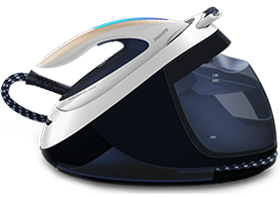
PerfectCare Elite
GC9630/20
Unfortunately this product is no longer available

PerfectCare Elite Plus
GC9670/56- DynamiQ smart sensor with intelligent auto steam
- No burns – guaranteed.
- OptimalTEMP technology
- Max 7.7 bar pressure
- Steam boost up to 550g
- Continuous steam up to 160g/min
- 1.8 L detachable water tank
- T-ionicGlide soleplate
Unfortunately this product is no longer available
Suggested retail price: MYR2,451.00
PerfectCare Elite Plus
GC9660/36- DynamiQ smart sensor with intelligent auto steam
- No burns – guaranteed.
- OptimalTEMP technology
- Max 7.5 bar pressure
- Steam boost up to 520g
- Continuous steam up to 155g/min
- 1.8 L detachable water tank
- T-ionicGlide soleplate
Unfortunately this product is no longer available
Suggested retail price: MYR2,263.00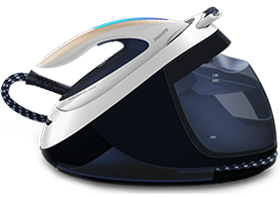
PerfectCare Elite
GC9630/20- No burns – guaranteed.
- OptimalTEMP technology
- Max 6.7 bar pressure
- Steam boost up to 470g
- Continuous steam up to 135g/min
- 1.8 L detachable water tank
- T-ionicGlide soleplate
Unfortunately this product is no longer available


