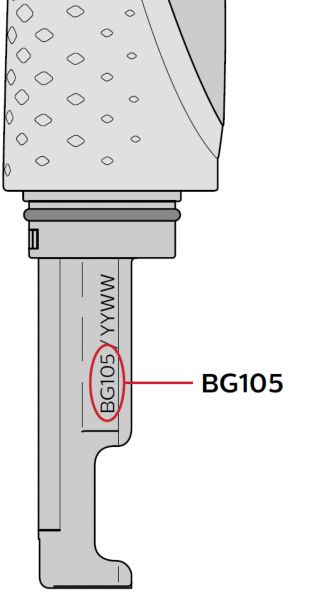Where can I find the model or serial number of my Philips groomer or clipper?
You can use the model number to register your Philips product or find product-specific information. Meanwhile, the serial number identifies when Philips produced your product.
Tip: there are often different versions of the same model, with additional features or accessories included with each. You can identify your version using the two digits that come after a slash at the end of the model number. The additional digits are not printed on the product itself but you can find them on the packaging or on the payment receipt.
Back of the device
The serial number, meanwhile, is in a YYWW (year and week) format.
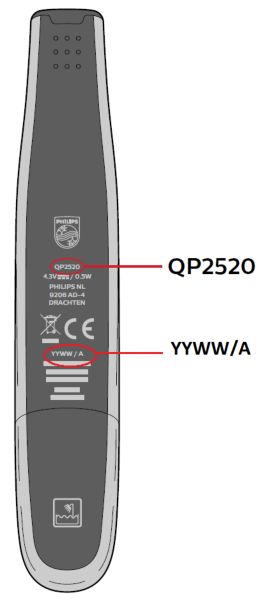
Top of the device
The serial number is usually located under the cutting unit. Try gently removing the upper part of your groomer or clipper. The serial number should be visible there in a YYWW (year and week) format.
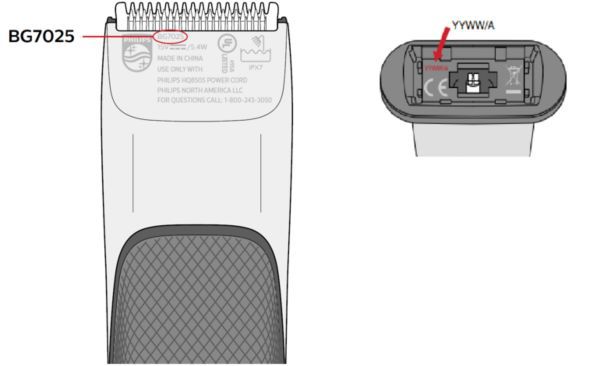
Inside the handle
Open the battery compartment using the instructions provided in the user manual. The model and serial number will be visible inside the compartment.