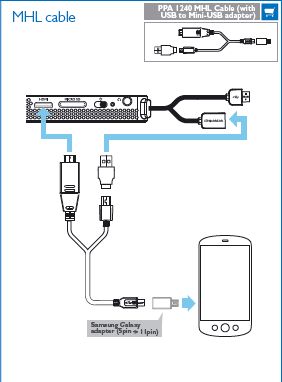If your smartphone or Tablet is MHL compatible you can connect them to the PicoPix 4350 using the optional MHL cable PPA1240 (not supplied with the Picopix)
Below are the steps:
- Connect the micro USB cable end to the Smartphone/Tablet
- Connect the mini HDMI cable end to the picopix
- Connect the mini USB cable end to the USB port on the Picopix using the mini USB /USB adapter supplied with the PPA1240 cable.
- Turn on the picopix and go to Source and select HDMI.
Important:
Your Smartphone / Tablet must support MHL standard.