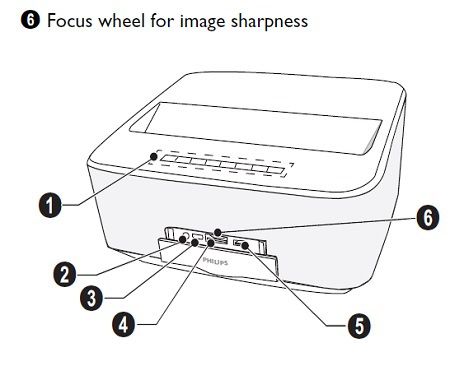- Place the device at a 90° angle towards a flat wall.
- Please use the focus wheel on the front of the device to adjust the sharpness.
- It might need a few turns on the wheel until the focus is set up correctly.
- Remember, if the device is moved then its necessary to adjust the focus manually again.
Please note:
- Use the Screeneo within a distance to the wall of 10 to 44 cm.
- The surface quality of the wall will affect the picture quality.
- Some walls are not 100% flat, so you might get varying picture quality