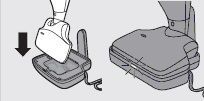Make sure you insert the adapter of your Philips DailyDuo Vacuum Cleaner into the wall socket properly. If this is not the case, the appliance will not be charged.
My Philips DailyDuo Vacuum Cleaner does not turn on
If your Philips DailyDuo Vacuum Cleaner does not turn on, please always first check that you have charged the appliance correctly. Find out how to solve this below.
-
-
Always make sure that you place the appliance onto the charger properly. If your Philips DailyDuo Vacuum Cleaner is placed properly, the charging light will come on to indicate that the appliance is charging. When the appliance is fully charged, the charging light goes out.
Note: You can leave the appliance on the charging base, even when it is fully charged. Every 5 minutes, the charging light lights up for 3 seconds. This indicates that the appliance is checking if the batteries are still fully charged.
Note: If you put the appliance on the charging base while it is switched on, the appliance switches off automatically after 2 seconds.
-
The contact points on the stick unit and/or on the handheld vacuum cleaner may be dirty or may not make proper contact. Wipe them clean with a dry cloth and then place the handheld vacuum cleaner in the stick unit of your Philips DailyDuo Vacuum Cleaner.
Note: When you place the handheld vacuum cleaner into the stick unit, move it slightly to the left and right a few times until you hear a click.
Did these steps not solve the issue? Please contact us for further assistance.