How to troubleshoot my Philips Espresso machine?
Below you will find a selection of the most frequently asked questions. All solutions and support movies are applicable for the complete range of Philips full automatic espresso machines, such as the Philips 5000 LatteGo, Philips 5000 series, Philips 4000 series, Philips 3000 series, Philips 2100 series and Philips 2000 series.
Please select the type of issue to find your solutions










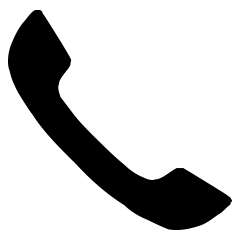
LatteGo
Some frequently asked questions about our LatteGo milk system
This may have two causes:
1. You have not assembled the two parts of the LatteGo correctly
Milk may leak from the hole in the bottom of your Philips LatteGo milk frother when you have not assembled the two parts properly. Connect the two parts to each other until you hear a **click**. Please note that this may require some force.
2. You did not remove the transport clip of the LatteGo.
When you unpack LatteGo, you have to remove the transport clip before you can use your milk frother.
The small hole in the bottom lets the milk flow into the frothing chamber through the channel that is created by the milk container and the seal on the LatteGo frame.
It is normal that there is some milk left behind in the milk container after use. This is necessary to ensure a perfect frothing result and to prevent air from being drawn in at the end of the frothing process.
If the amount of milk left behind in the milk container is larger than usual, please check the following.
1. Did you adjust the milk length via de memo function?
If you did, you cannot use the indications on the frame as reference because you customized the milk quantity for the drink.
2. If you did not adjust the milk length via de memo function.
There is more milk in the milk container after frothing because you filled the container beyond the required level for the drink. Make sure that you fill the milk container to the required level for one or two cups of cappuccino or latte macchiato.
LatteGo can only be used on the machines it is sold with. It cannot be exchanged with other milk frothing systems.

I cannot remove the brew group
If you cannot remove the brew group, the machine is not in the neutral position. Follow the steps below and watch the support movie* that shows more detailed instructions. 1. Place back the coffee ground container, drip tray and close the service door. 2. Press the ON/OFF button to switch the machine OFF. Wait until it is completely switched off and you hear no more sounds. 3. Set the main switch on the back to OFF (0). If there is no main switch unplug the machine. 4. Set the main switch on the back to ON (-). If there is not main switch plug the machine back in. 5. Press the ON/OFF button to switch the machine back ON. Wait until it is completely switched on and you hear no more sounds. Note: Do not take any actions as opening the service door/removing drip tray or coffee ground container before the machine is ready for use. 6. Remove the coffee ground container and drip tray and open the service door. 7. Try again to remove the brew group. Push the handle to the side, hold it and pull the brew group towards you. Never remove the brew group during descaling. Always finish the descaling process first. *The support movie is applicable for all Full Automatic Espresso machines, not only the mentioned models.
Was this information useful?
I cannot insert the brew group
If you cannot insert the brew group, the machine and brew group are not in the neutral position. Follow the steps below and watch the support movie* that shows more detailed instructions. 1. Place back the coffee ground container, drip tray and close the service door, leave the brew group out. 2. Press the ON/OFF button to switch the machine OFF. Wait until it is completely switched off and you hear no more sounds. 3. Set the main switch on the back to OFF (0). If there is no main switch unplug the machine. 4. Set the main switch on the back to ON (-). If there is not main switch plug the machine back in. 5. Press the ON/OFF button to switch the machine back ON. Wait until it is completely switched on and you hear no more sounds. 6. Set the brew group in neutral position as shown in the support movie. Otherwise it cannot be inserted. 7. Remove the coffee ground container and drip tray, open the service door and slide brew group back along the rail. Do not press the push button when inserting the brew group. 8. Place back the coffee ground container, drip tray and close the service door. *The support movie is applicable for all Full Automatic Espresso machines, not only the mentioned models.
Was this information useful?
Why doesn’t my machine create good milk foam?
If the milk carafe is not frothing the milk, there can be various causes and solutions. Detach all parts of the milk system, including the tubes, and clean them. It is best to use cold milk directly from the refrigerator at a temperature of 4 degrees. Semi-skimmed or full-fat cow's milk, soy milk and lactose-free milk have been tested and proven to give good froth. 5. The milk carafe dispensing spout is not completely pulled out (not applicable to Xelsis).
1. The parts of the milk system are dirty.
2. The milk tube is not properly connected to the frothing element or cappuccinatore.
Attach the milk tube properly to the frothing element or cappuccinatore.
3. The milk is not cold.
4. You’re not using the correct type of milk.
Check that it is fully pulled out.
Was this information useful?
The machine is making a loud noise
Sounds are normal when using your espresso machine. If you hear unusual noises, discover here what could cause this and how to easily resolve it. 4. When using an AquaClean/Brita filter The filter was not prepared properly before installation or might be clogged. Switch off the machine. Remove the filter and try again to brew a coffee. If this works, make sure the filter is prepared properly before placing it back, see movie how to prepare the AquaClean filter. Place back the prepared filter and brew a coffee. If this still does not work the filter might be clogged and needs to be replaced.*The support movie is applicable for all Full Automatic Espresso machines, not only the mentioned models.
Loud noise during grinding might be caused by:
1. A blocked coffee funnel.
Unblocking the coffee funnel might solve the problem. Follow the steps in the support movie* how to clean.
2. The grind setting is set to the finest grind.
Adjust the grind setting to a courser grind. Follow the steps in the support movie* first time use and how to customize settings.
Loud noise during rinsing or brewing might be caused by:
1. Coffee beans/particles trapped under the water tank and air is drawn
Remove the water tank and remove any beans/bean particles located in the water tank compartment area. Follow the steps in the support movie* how to clean.
2. The brew group is clogged by dirt or not well greased
Remove the brew group and rinse it under the tap, grease if needed. Follow the steps in the support movie* how to clean for cleaning instructions and how to insert and remove the brew group.
3. The machine needs to be descaled.
If you have not descaled the machine in a while or postponed it a few times, it is now time to descale the machine. Only descale the machine with the Philips/Saeco decalcifier. On the descaling page you can find the correct instructions for your machine.
Was this information useful?
Service key error code 1, 3, 4, 5, 14 or 19 appears in the display
When service key error code 1, 3, 4, 5 or 14 appears, the machine cannot be used anymore. The support movies* guide you to solve the problem. If any other code appears, we advise you to contact our customer support for assistance.
Service key error code 1 This indicates that the coffee funnel is blocked with coffee grind. Unblocking the coffee funnel might solve the problem. Follow the steps in the support movie. 1. Switch off the machine. 2. Remove the brew group. 3. Insert a spoon handle into the coffee funnel and unblock it. 4. Place back the brew group. 5. Switch the machine on again. 6. Change the grind setting to a courser grind. *The support movie is applicable for all Full Automatic Espresso machines, not only the mentioned models in the title.
Service key error code 3/4 The brew group is clogged, not properly greased or is not locked in position. Follow the steps in the support movie* to solve the problem. 1. Switch off the machine. 2. Remove the brew group and rinse it under the tap. 3. Grease the brew group as shown in the support movie. 4. Place back the brew group and make sure it is locked into place. You hear a soft click when it is correctly inserted and locked. 5. Switch the machine back on. *The support movie is applicable for all Full Automatic Espresso machines, not only the mentioned models in the title.
Service key error code 5 As there can be different causes, one of the following solutions might work for you. The support movie* shows more detailed instructions. 1.There is air in the water circuit or coffee beans are trapped under the water tank.
Switch off the machine. Remove the water and check if the water tank compartment is clean and free from coffee beans/bean particles. Then switch the machine on again. Try to dispense 2-3 cups of hot water.
2. When using an AquaClean/Brita filter
The filter was not prepared properly before installation or it is clogged.
Switch off the machine. Remove the filter and try again to brew a coffee. If this works, make sure the water filter is prepared properly before placing it back. Place back the prepared filter. If this still does not work the filter might be clogged and needs to be replaced.
3. The brew group is clogged
Switch off the machine. Remove the brew group, rinse it under the tap and grease if needed. Place back the brew group and switch the machine back on.
4. Parts of calc are blocking the circuit system.
Switch off the machine for a few hours. Switch the machine back on, if the error code is disappeared descale the machine. Use only the Philips/Saeco descaling product for descaling. In the descale section you can find the correct instructions for your machine.
*The support movie is applicable for all Full Automatic Espresso machines, not only the mentioned models.
Service key error code 14 The machine is overheated. Switch off the machine for 60 minutes.
Service key error code 19
Error code 1 support movie
Error code 3/4 support movie
Error code 5 support movie
Was this information useful?
The ‘empty coffee grounds container’ message does not disappear
If the coffee grounds container is emptied while the machine is switched off, the coffee cycle counter is not reset and the ‘empty coffee grounds container’ message does not disappear. Or the machine prompts the signal even though it is not full yet.
To make the message disappear:
• Remove the coffee grounds container while the machine is switched on, wait at least 5 seconds and then reinsert it.
• The support movie is applicable for all Full Automatic Espresso machines, not only the mentioned models in the title.
Was this information useful?
The descaling light does not go off after descaling
If the descaling light is still on then most probably you have not rinsed the machine with sufficient water after the descaling cycle was completed.
Rinse your machine using another full tank of water.
If you stopped the descaling procedure by switching off your machine and you don’t know how to resume, please contact our Consumer Care Center for assistance.
Was this information useful?
I don’t understand the meaning of the light signals on my espresso machine
The lights on your espresso machine give you information on what to do as well as on the status of your machine.
The user manual contains a dedicated chapter on the meaning of the lights. Use the search function to locate and download the appropriate user manual for your Philips or Saeco espresso machine.
Note: If all lights are blinking simultaneously, please contact our Consumer Care Centre for assistance.
Search by product number.
We found {number} products that are available outside your country, so local promotions may not apply.
Show productsFound {number} products
Found your model, but...
This product is not available in your country, but we found one in another country
Please select your model based on the last 2 digits of your product number shown in blue.
Found your model!
foundation-catalog.se01c-prx-search.search-sub-heading7
foundation-catalog.se01c-prx-search.search-sub-heading8
If this is the correct one, please select it below. Otherwise, search again.
Product image
Product description
Model number
Was this information useful?
The coffee machine brews watery coffee
If your coffee is too watery, there can be various causes and solutions. Discover here what could cause this and how to easily resolve it. 1. During first time use It is normal that the first brewed cups can be watery as the Saeco adapting system is still adjusting. Brew 5-7 more cups of coffee. 2. The brew group is clogged by dirt or not well greased Remove the brew group and rinse it under the tap, grease if needed. Follow the steps in the support movie* how to clean for cleaning instructions and how to insert and remove the brew group. 3. The coffee length was adjusted with the MEMO function Adjust the coffee length of the coffee button. Press and hold the appropriate button until the display shows the 'Memo' icon. Your machine enters the programming phase and starts to brew the selected coffee. Follow the steps in the support movie* first time use and how to customize settings. 4. The coffee funnel is blocked by ground coffee Unblocking the coffee funnel might solve the problem. Follow the steps in the support movie* how to clean. 5. The grind setting is set to a course grind Adjust the grind setting to a finer grind. Follow the steps in the support movie* first time use and how to customize settings. *The support movie is applicable for all Full Automatic Espresso machines, not only the mentioned models in the title.
How to rinse the brew group
How to unblock the coffee funnel
Was this information useful?
Only a few drops of coffee are being dispensed
If only a few drops of coffee are being dispensed, there can be various causes and solutions. Discover here what could cause this and how to easily resolve it. 1. The brew group is clogged by dirt or not well greased Remove the brew group and rinse it under the tap, grease if needed. Follow the support movies* for support movie* how to clean for cleaning/greasing instructions and how to insert and remove the brew group. 2. The coffee spout is clogged. Try carefully to unclog the coffee spout holes with a needle. 3. When using an AquaClean/Brita filter The filter was not prepared properly before installation or might be clogged. Switch off the machine. Remove the filter and try again to brew a coffee. If this works, make sure the filter is prepared properly before placing it back, see movie how to prepair the AquaClean filter. Place back the prepared filter and brew a coffee. If this still does not work the filter might be clogged and needs to be replaced. 4. The machine needs to be descaled. If you have not descaled the machine in a while or postponed it a few times, it is now time to descale the machine. Only descale the machine with the Philips/Saeco decalcifier. On the descaling page you can find the correct instructions for your machine. 5. For Exprelia or Xelsis machines. The SBS knob is closed. Turn the SBS knob to the middle position and brew an espresso. 6. Dispense hot water There might be air in the system. This can be removed by dispensing some hot water from the machine. *The support movie is applicable for all Full Automatic Espresso machines, not only the mentioned models.
How to rinse the brew group
How to grease the brew group
How to prepare the AquaClean filter
Was this information useful?
No coffee or water is being dispensed
As there can be different causes, one of the following solutions might work for you. The support movie* shows more detailed instructions.
1. During first time use
It is normal that the first brewed cups can be watery as the Saeco adapting system is still adjusting. Brew 5-7 more cups of coffee.
2. Coffee beans/particles trapped under the water tank and air is drawn
Remove the water tank and remove any beans/bean particles located in the water tank compartment area. Follow the steps in the support movie* how to clean.
3. The brew group is clogged by dirt
Remove the brew group and rinse it under the tap, grease if needed. Follow the steps in the support movie* how to clean for cleaning instructions and how to insert and remove the brew group.
4. When using an AquaClean/Brita filter.
The filter was not prepared properly before installation or might be clogged.
Remove the filter and try again to brew a coffee. If this works, make sure the filter is prepared properly before placing it back, see movie how to prepair the AquaClean filter. Place back the prepared filter and brew a coffee. If this still does not work the filter might be clogged and needs to be replaced.
5. There is air in the water circuit
Try to dispense 2-3 cups of hot water.
6. For Exprelia or Xelsis machines.
The SBS knob is closed. Turn the SBS knob to the middle position and brew an espresso.
7. The machine needs to be descaled.
If you have not descaled the machine in a while or postponed it a few times, it is now time to descale the machine. Only descale the machine with the Philips/Saeco decalcifier. On the descaling page you can find the correct instructions for your machine.
*The support movie is applicable for all Full Automatic Espresso machines, not only the mentioned models.
Was this information useful?
The machine seems to be leaking
Water under your machine can have multiple causes, it does not directly indicates a technical default. Find out more in the information below and support movie* that shows more detailed instructions. Water in the drip tray If you see water in the drip tray do not worry, it's perfectly normal: This is water from the self-rinsing cycles made by the machine during use, which end up directly in the drip tray. This is not a leakage of the machine. Brownish water / water containing coffee particles If the water under the machine is brownish or contains coffee parts, make sure it is not caused by an overflown drip tray, spillage, removing the drip tray during use or a clogged brew group/residue drawer. To prevent/solve this: - Empty the drip tray when the 'drip tray full indicator’ pops up through the drip tray cover - Before you start descaling the machine, make sure that the drip tray is empty - The machine is placed on a horizontal surface - Remove the brew group and coffee residue drawer and rinse them under the tap. Clear water under the machine If the water tank is placed in the front of the machine, the water tank might not be fully inserted, make sure you push it to the back as far as possible. If this does not solve the problem, please contact the customer support in your country there might be a leakage. Coffee / water is leaking behind the coffee spout If you have a removable coffee spout, make sure it is placed in the correct position. Push the coffee spout a bit more towards the machine, this might help to solve the problem. If the coffee spout on your machine is not removable, please contact the customer support in your country there might be a leakage. *The support movie is applicable for all Full Automatic Espresso machines, not only the mentioned models in the text.
Was this information useful?
The machine is not grinding the coffee beans
The coffee funnel is blocked by ground coffee. Unblocking the coffee funnel might solve the problem. Follow the steps in the support movie*. 1. Switch off the machine. 2. Remove the brew group. 3. Insert a spoon handle into the coffee funnel and unblock it. 4. Place back the brew group. 5. Switch the machine on again. 6. Change the grind setting to a courser grind. *The support movie is applicable for all Full Automatic Espresso machines, not only the mentioned models in the title.
Support movie
Was this information useful?
The machine will not switch on
If your espresso machine does not switch on when you press the power button, there can be various causes and solutions. 1. Check the power cord and switch on the back 2. Connect to an another power socket Check if there are too many appliances connected to the power supply group. Try to connect the machine to another power socket.
Was this information useful?
You are about to visit a Philips global content page
ContinueYou are about to visit the Philips USA website.
I understandFind user manual
To find more detailed information, type in the name or product number of your espresso machine
Search by product number.
We found {number} products that are available outside your country, so local promotions may not apply.
Show productsFound {number} products
Found your model, but...
This product is not available in your country, but we found one in another country
Please select your model based on the last 2 digits of your product number shown in blue.
Found your model!
foundation-catalog.se01c-prx-search.search-sub-heading7
foundation-catalog.se01c-prx-search.search-sub-heading8
If this is the correct one, please select it below. Otherwise, search again.

