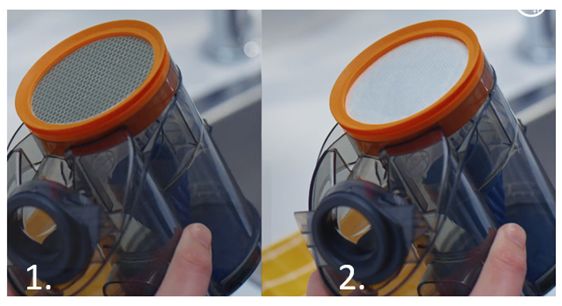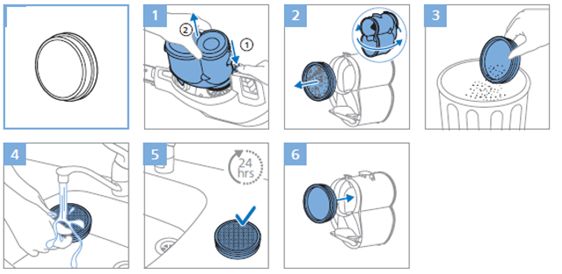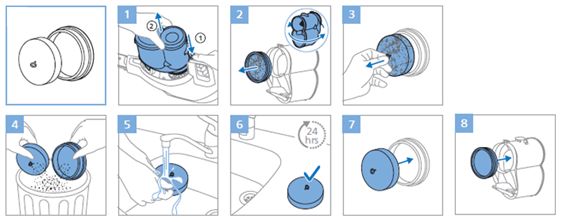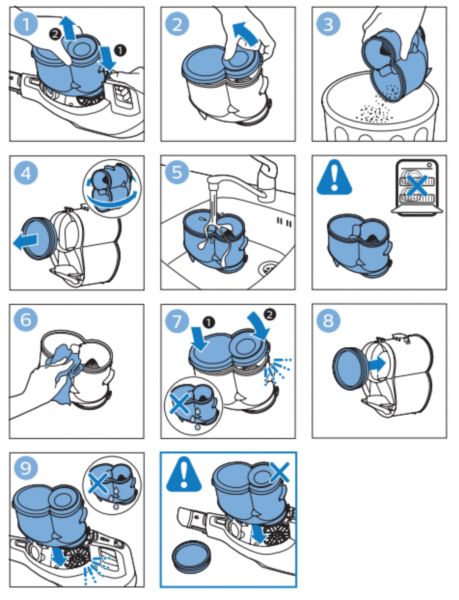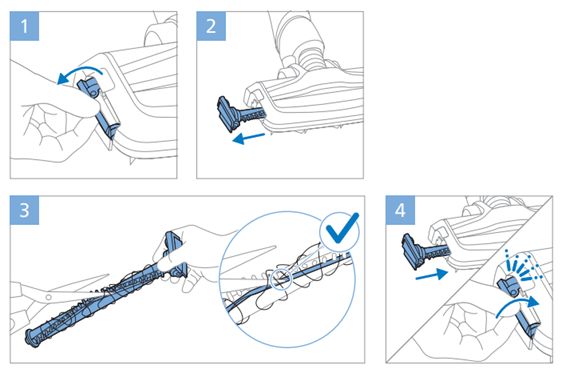Philips Support
My Philips 5000 Series Cordless Vacuum Cleaner has low suction power
Published on 06 October 2023
If the suction power of your Philips 5000 Series Cordless Vacuum Cleaner is not as good as expected, there can be several reasons. Find out possible causes and solutions in the article below.

-
When the dust bucket of your Philips vacuum cleaner is full, the suction power will be lower than usual. Empty the dust bucket to regain sufficient suction power.
-
There are two different filters, and both will fit.
Please determine which filter you have and follow the simple instructions in the sections "Filter 1" and "Filter 2" below. -
- Detach the dust bucket (image 1).
- Take out the filter (image 2).
- Tap the filter to release loose dirt (image 3).
- Wash the filter with the grid side facing upwards (image 4).
- Let it dry for 24 hours with the grid side facing upwards (image 5).
- Reinsert the filter in the dust bucket and attach the bucket to your appliance (image 6).
Your vacuum is ready to use again. -
- Detach the dust bucket (image 1).
- Remove the filter case and take the filter out (images 2–3).
- Tap both filters to release loose dirt (image 4).
- Wash the foam filter under the tap (image 5). Note: Please do not rinse the filter casing under the tap.
- Ensure that the foam filter is completely dry before reinserting it into the device (images 6–8).
Your vacuum is ready to use again.
Note: For optimal performance, we recommend cleaning the filter of your vacuum cleaner monthly and replacing the filter every 6 months. (Accessory FC8009/01). -
If the dust bucket and/or cyclone (the coloured part inside the dust bucket) are dirty, you will notice the suction power decrease. To solve this, follow the next instructions to clean both parts: - Turn off the appliance.
- Release the dust bucket by pressing the button and taking the lid off (images 1–2).
- Empty the dust bucket into the rubbish bin (image 3). Make sure that you also remove any hair and dirt stuck in the cyclone (the coloured part inside the dust bucket).
- Remove the filter from the dust bucket (image 4).
- Clean the inside of the dust bucket with water or a damp cloth (images 5–6). Note: Please do not put the dust bucket in the dishwasher.
- When the bucket is completely dry, reinsert the filter and place the bucket back (images 7–9).
-
Dirt or hair can get trapped under the brush of your Philips Cordless Vacuum Cleaner.
This may cause the roller brush to get stuck, and you will notice the suction power decrease.
Please follow the steps below to clean the brush of your vacuum cleaner:- Remove the brush with the easy button (images 1–2).
- Pull out any strands by hand. Tip: Cut off any tangled strands using scissors (image 3).
- Check for hair and/or dirt under the side cap and loosen the side cap from the brush by pulling it.
- Place the side cap back by pushing it until you hear a click and snap the brush back into place (image 4).