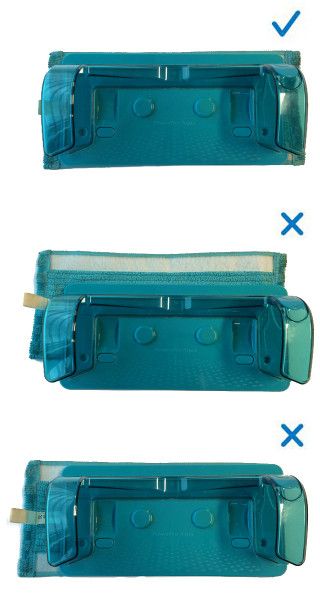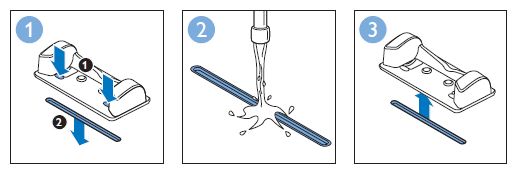The microfibre pad covers the strip and blocks the water flow from the strip.
- Make sure that the Velcro strips on the mop and the Velcro strips on the water tank are perfectly aligned.
- Also make sure the striped side of the mop is facing outwards, away from the bottom of the water tank.