The connection between the speaker and your Philips Bluetooth Hi-Fi adapter depends on the connection available in the speaker. See the connection steps below:
How to connect my Philips Bluetooth adapter to speaker?
RCA cable
You will need the RCA-audio cable (supplied with the product)
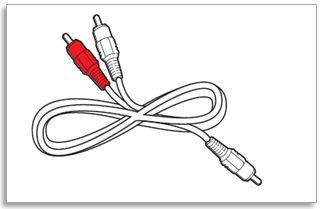
If there is stereo audio connection from the Hi-Fi speaker
- Connect stereo audio side of the RCA audio cable to RCA audio connector on the speaker Note: connect the red jack to the red connector; and white jack to the white connector. 2. Connect the other end of the cable to LINE OUT connector on the adaptor
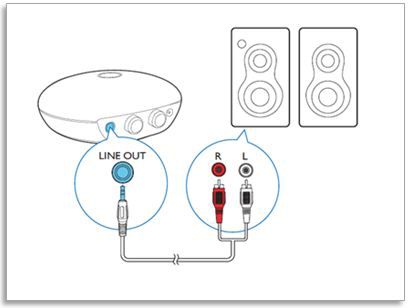
If there is AUDIO IN connection from the Hi-Fi speaker
- Connect the audio side of the RCA audio cable to AUDIO IN connector on the speaker 2. Connect the other end of the cable to R and L connector on the adaptor Note: connect the red jack to the red connector; and white jack to the white connector.
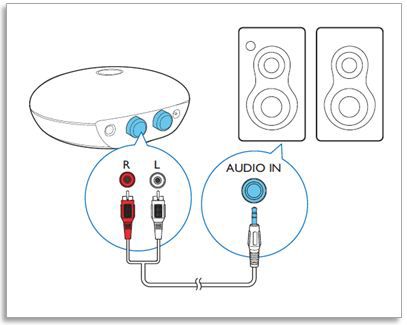
You can pair your smartphone or tablet to the Bluetooth Hi-Fi adapter for music streaming via Bluetooth connection
If you wish to pair your PC to the Bluetooth Hi-Fi adapter via Bluetooth connection, drivers are often needed. Please consult the manufacturer of your PC for the Bluetooth driver. If the above does not help, contact our consumer support for further assistance.
